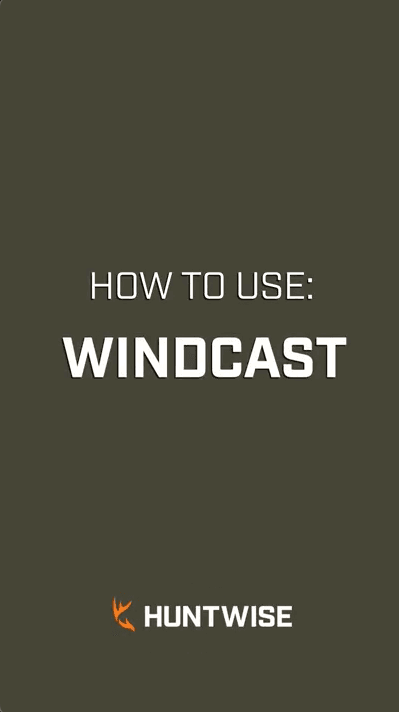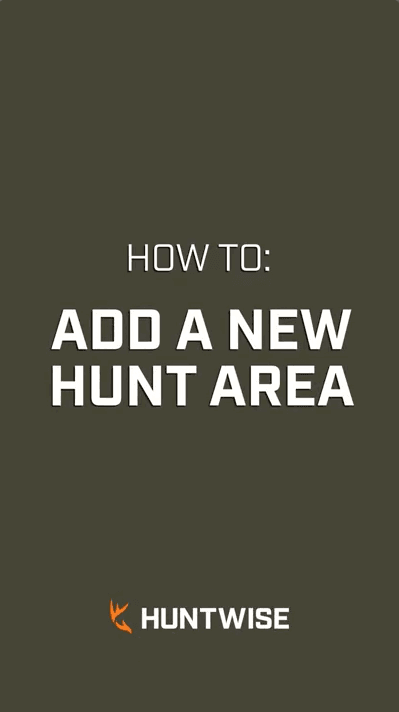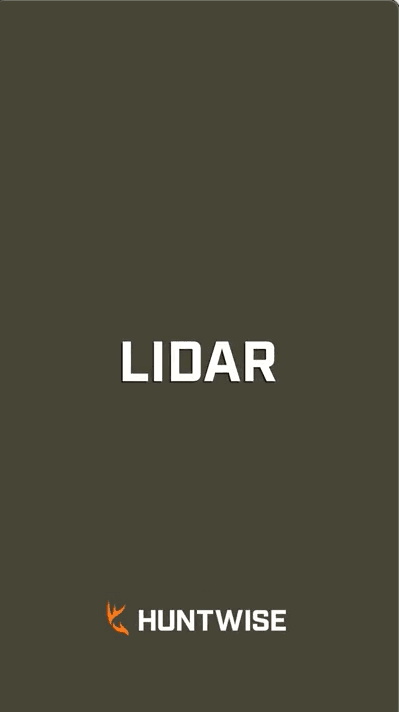Field Guide / Hunting Tips
5 Quick Tips for New HuntWise Hunting App Users
You're considering HuntWise as your next (or first) hunting app for land boundaries, animal tracking, planning around the wind, and more. Or, perhaps you just signed on for a free trial and you're looking for some quick tips to get started in the app.
Previous in Hunting Tips
More Content Like This

Why You Need a Topographic Map App for Stand Locations (and More)
Before you step foot on that new property for a hunt, you need to check a topographic map app. Let's talk about why. Read More
Read MoreHow to Hunt the Whitetail Rut (Successfully)
When it comes to the annual whitetail rut, you no longer have to leave it to chance, your best guess, or any of the outdated and inaccurate myths and urban legends that have been passed down from hunter to hunter over time.Read More
Read More
Why You Need a Hunting App with Property Lines
Hunting apps can take the guesswork out of hunt planning and improve your strategy in the field. Before you hunt, it's essential to know where you can legally pursue wild game. Read More
Read More Hunting Tips
Hunting TipsWhy You Need a Topographic Map App for Stand Locations (and More)
Before you step foot on that new property for a hunt, you need to check a topographic map app. Let's talk about why. Read More
Read More Hunting Tips
Hunting TipsHow to Hunt the Whitetail Rut (Successfully)
When it comes to the annual whitetail rut, you no longer have to leave it to chance, your best guess, or any of the outdated and inaccurate myths and urban legends that have been passed down from hunter to hunter over time.Read More
Read More Hunting Tips
Hunting TipsWhy You Need a Hunting App with Property Lines
Hunting apps can take the guesswork out of hunt planning and improve your strategy in the field. Before you hunt, it's essential to know where you can legally pursue wild game. Read More
Read More
1 of 3